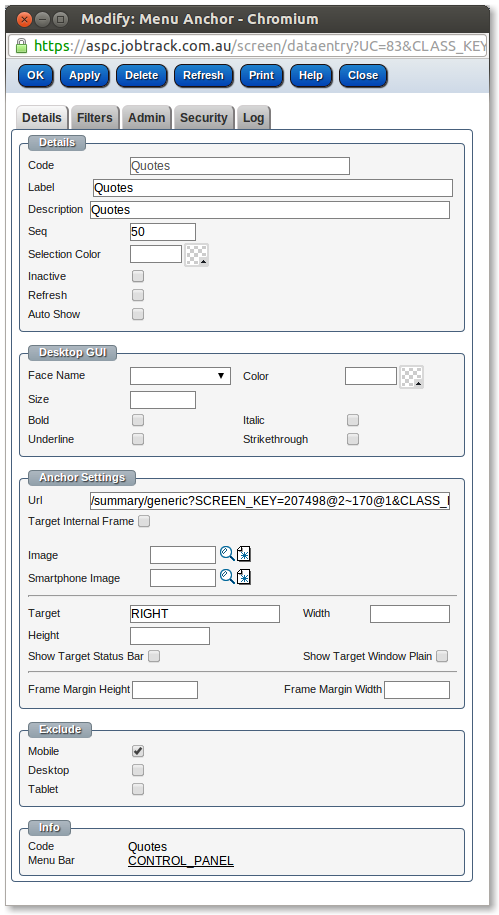How do I re-arrange the control panel menu items?
All menu items can be re-arranged / defined under customize/Menus
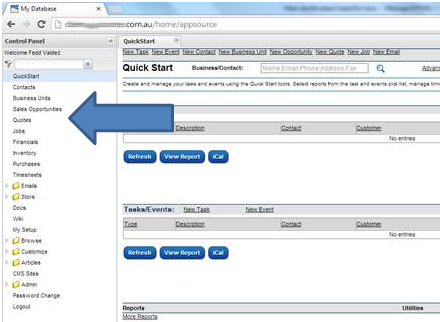
Choose the menu item "Customize/Menus"
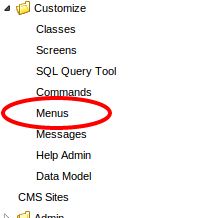
Choose "CONTROL_PANEL"
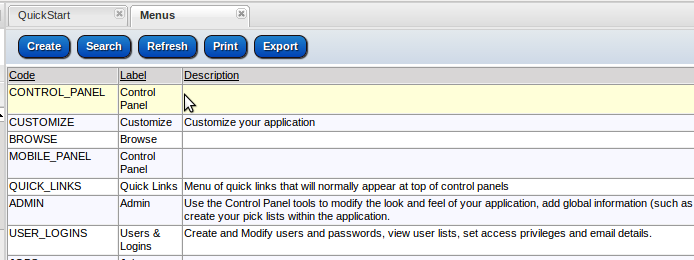
The data entry screen for the "Control panel" menu will open up
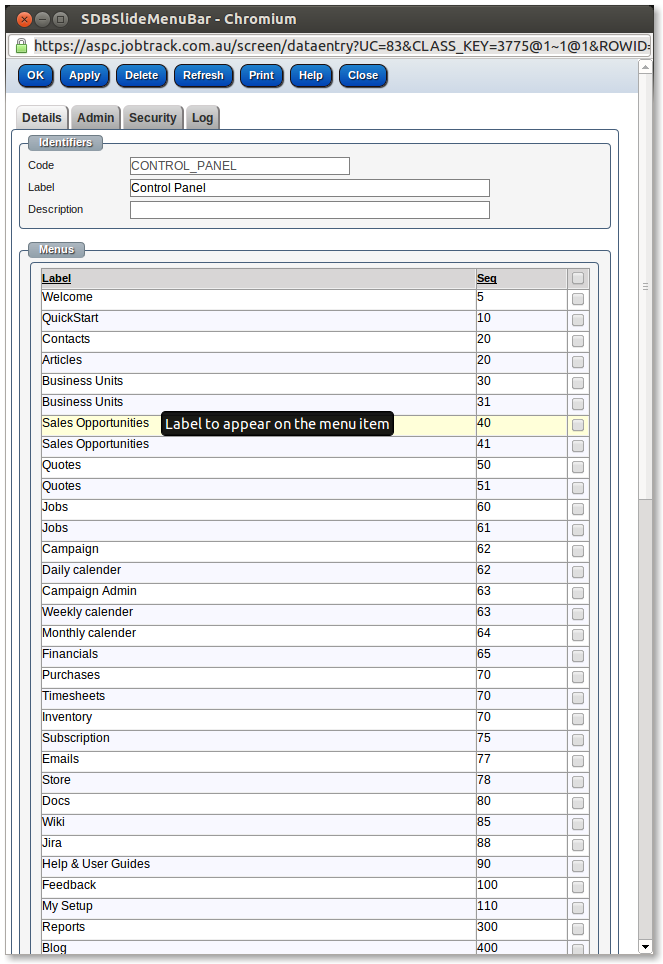
Choose a menu item, many properties of a menu item can be changed.