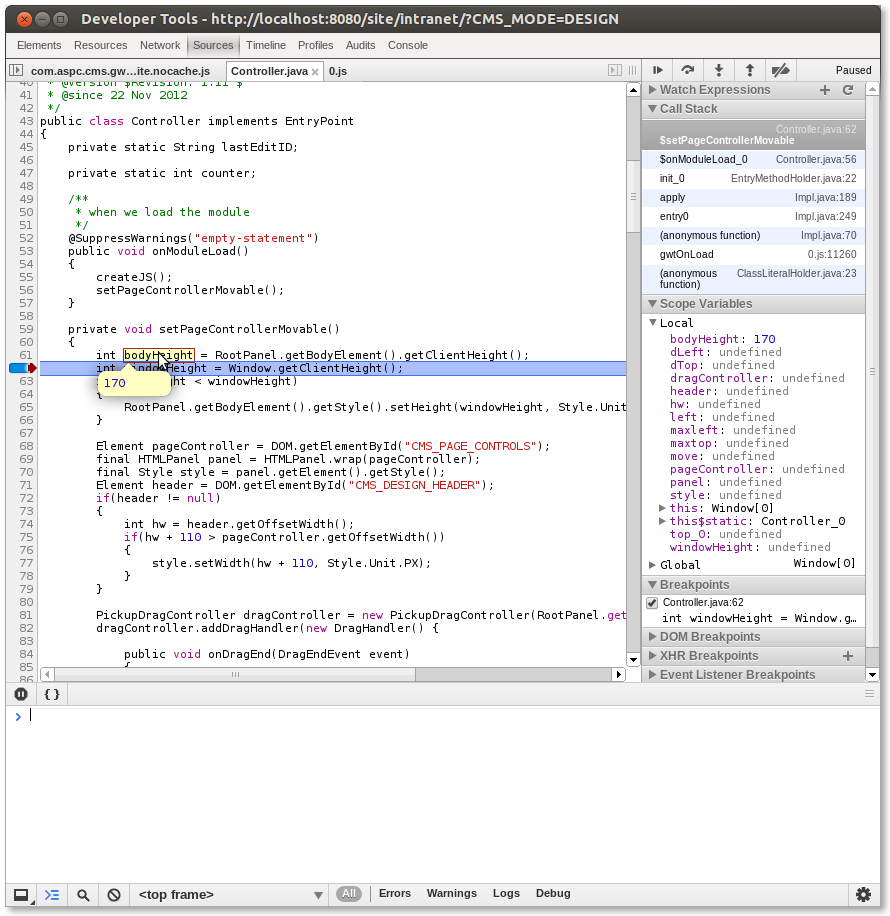Using GWT super dev mode
Working with GWT super dev mode in STS
NOTE: You MUST be using GWT version 2.5.1 or better. The source maps were broken in GWT 2.5
Add to your GWT module :-
com/aspc/cms/gwt/site/Site.gwt.xml
<add-linker name="xsiframe"/> <set-configuration-property name="devModeRedirectEnabled" value="true"/>
Add to the build.properties file:-
gwt.main.package=com.aspc.cms.gwt.site.Site
Start the superdev server:-
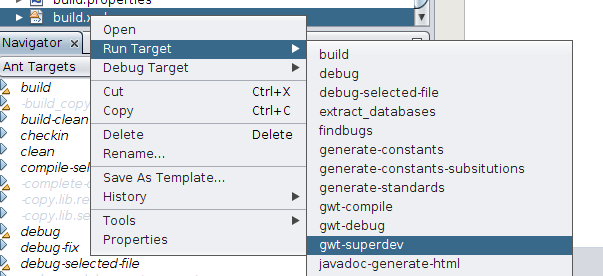
Add the property SUPER_DEV_MODULE to the webserver startup
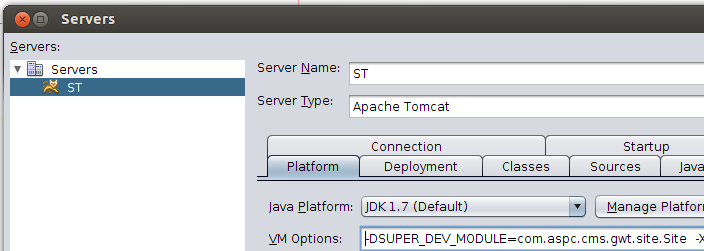
In Chrome enable source map
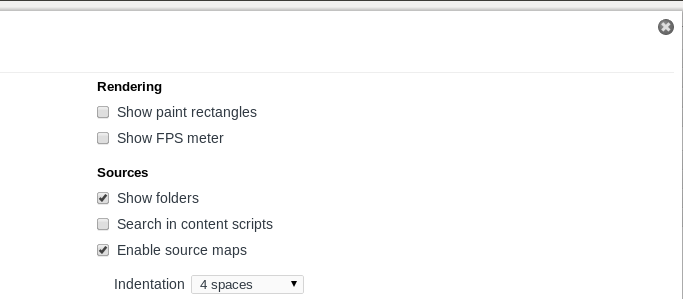
Select the Java source from the chrome "sources tab":-
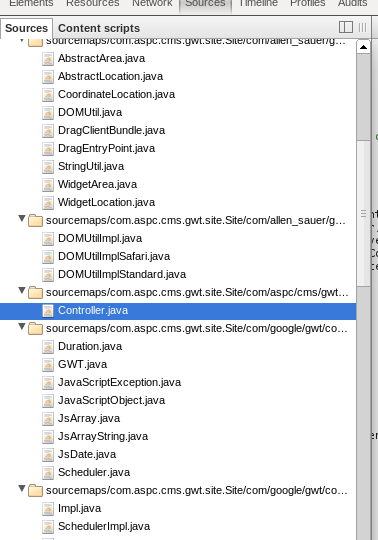
Now you'll be able to step through the Java source code in chrome